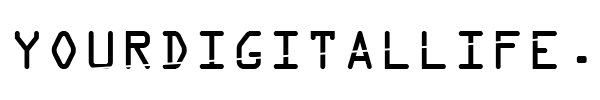According to theeducationlife.com, It may be hard to believe, but it’s true: your digital photos captured with the latest and greatest technology may not last as long as the old film photos you snapped a generation ago. The reason is simple – in the old days, the only way you’d lose your photos is if some massive catastrophe struck – a fire, or flood or any event that would physically destroy those photo prints.
According to theeducationlife.com, It may be hard to believe, but it’s true: your digital photos captured with the latest and greatest technology may not last as long as the old film photos you snapped a generation ago. The reason is simple – in the old days, the only way you’d lose your photos is if some massive catastrophe struck – a fire, or flood or any event that would physically destroy those photo prints.
Today, in the digital world, your images can disappear in the blink of an eye thanks to a hard drive crash. And, unlike fires, floods and tornadoes a hard drive crash is a very common occurrence. Hard drives last on average about five years. Hard drive crashes are not a matter of “if” but “when” – and when your hard drive goes, it could very well take all your digital photos and videos – your digital memories – with it. Imagine the photos of your child’s birth and first steps wiped out forever. Yikes!
So it’s very important that you devise a photo protection plan to ensure your digital photos will last as long as your film prints. Here’s a four point plan that can save your digital memories.
Step 1: Stay Organized. Before you can protect your photos and videos, you need to know where they all are. If you’re not using some form of photo software, like Picasa or EasyShare, to organize your photos and are instead trying to deal with folders on your PC, you’re not as organized as you can be. Photo software programs can scour your computer and find and organize all the images and videos it finds. Using software offers another benefit – they offer tools to protect your photos. To learn more about organizing your images, see Four Steps to Organizing Your Digital Photos.
 An external hard drive, like this one from Western Digital, can hold thousands of photos.
An external hard drive, like this one from Western Digital, can hold thousands of photos.
Step 2: Make a Copy (or Two). To keep your digital photos and videos safe what you need to do is make a copy of those digital files and store them on something in addition to your hard drive. The idea is to have multiple copies of the same photo on different storage mediums. If this sounds confusing, don’t worry it’s pretty straightforward. You have a number of options for storage, CD or DVD discs, external hard drives, and even online services. You can learn about the pluses and minuses of each format here, but suffice it to say that you should choose at least one of them to save your photos on. If you live in a region of the world that’s prone to natural disasters you need to think a bit more carefully about how to store your digital files – online services are valuable here because your images are stored off-site (i.e. not in your home). If you use an external hard drive, you should keep it in a fireproof/waterproof safe when not in use.
Step Three: Make it a Habit. Depending on what you choose to store your photos on, you’ll need to be sure you’re regularly copying over any new images. If you use an external drive or online service, this can sometimes be done for you automatically: every time you load a new photo onto your hard drive, it will be automatically copied to an external drive or online server. But if you don’t have this automated option, you’ll have to get into a routine whenever you load new photos onto your computer to also back them up on another storage media.
Step Four: Stay Informed. The trickiest part of any photo protection plan is keeping up with different storage formats. Today, all computers come with DVD drives. In 10 years, chances are, they won’t. If you’re sitting on a pile of DVDs with photos on them, you’re going to have to move them onto another storage format as DVDs become obsolete. If you’re at least somewhat aware of changing technology trends, you’ll be able to stay ahead of this curve and move your images onto updated storage formats as times change.