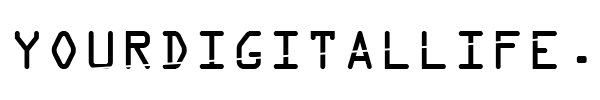According to the privacy site Sophos, Facebook has quietly updated their privacy settings on their site to enable “facial recognition.” Essentially what happens is this: after Facebook’s facial recognition algorithm gets going, it will remember faces in photos that were tagged with specific names. If in later photo uploads from your family and friends it recognizes a face, it will recommend to the user who uploaded the photo to tag it with that name – making it much easier for people to tag their images.
According to the privacy site Sophos, Facebook has quietly updated their privacy settings on their site to enable “facial recognition.” Essentially what happens is this: after Facebook’s facial recognition algorithm gets going, it will remember faces in photos that were tagged with specific names. If in later photo uploads from your family and friends it recognizes a face, it will recommend to the user who uploaded the photo to tag it with that name – making it much easier for people to tag their images.
As Facebook users know – you can’t control whether or not a person tags you in a photo, you can only untag yourself after it’s been done. Depending on how frequently you’re on Facebook, images of you could be online for a while before you catch wind. Fortunately, you can get out ahead of this facial recognition tagging (if you want). Here, according to Sophos, is how:
* Go to your Facebook account’s privacy settings.
* Click on “Customise settings”.
* Under “Things others share” you should see an option titled “Suggest photos of me to friends. When photos look like me, suggest my name”.
* Unfortunately at this point you can’t tell whether Facebook has enabled the setting or not, you have to dig deeper..
* Click on “Edit settings”.
* If Facebook has enabled auto-suggestion of photo tags you will find the option says “Enabled”.
* Change it to “Disabled” if you don’t want Facebook to work that way.
* Press “OK”.
Of course, you may not mind if photos of you spread more easily on Facebook. After all, Facebook is a great photo-sharing tool. But the easier it is to associate your name with images, the less control you’ll have over your online photo privacy.